There’s a huge variety of content to watch on the Amazon Firestick TV stick. However, there are so many people out there who are always asking how can you get more local news channels into the mix.
And it’s not hard to understand why. Even though we all love to disappear into our own fantasy worlds using movies, TV shows, and other forms of creative content, at some point we also want to get Firestick local news channels.
Well, the good news is that getting live local news channels on your device is easy. There are a host of apps that can help you with this. But in this post, we are going to focus on one simple solution that you can start using today.
Why Get Local News Channels
The world is highly globalized these days. There seems to be a myriad of ways of communicating including social media. We are essentially living in an age where news is shared fast and is accessible for people in all corners of the world. When you put it that way, you may wonder why anyone would be interested in local news channels.
Well, there are several reasons. First, despite the dominance of global news outlets, coverage on local news is very limited. There aren’t many international media organizations that would deem local events or stories as newsworthy. But local news channels are the exact opposite. Their main focus is always on the local news and this gives you a very good opportunity to know what’s happening right next door.
Secondly, Firestick local news channels can actually be fun to watch. There’s always a unique take on the news with local news broadcasters. While sometimes it may come off as cheesy, there’s always something to smile about in local news coverage.
Finally, most of us would prefer straight-up unbiased coverage of stories that are closer to our hearts. That’s exactly what you get with local news. There’s no flair or flashing lights. But there’s real journalism out there to be appreciated.
How to Watch Local News on Your Firestick
As you can probably guess, watching local news on your streaming device simply requires an app. One app we found very interesting is called VUit. It’s a fairly new application though and was just recently added to the Amazon app store.
The only downside here is the fact that VUit is only available in the US. But no need to worry. Even if you’re outside the US, you can use IPVanish to access it and enjoy everything it has to offer.
Attention: Read before you continue
Governments and ISPs across the world monitor their users online activities. If found streaming or browsing content on your Fire TV Stick, mobile or PC, you could get into serious trouble.
Currently, the following information is visible:
- Your IP:
- Your Country:
- Your City:
- Your ISP:
If this is your real information, you need to use a VPN to protect your identity.
We strongly recommend you to get a good VPN and hide your identity so that your online experience doesn’t take a bad turn.
We use IPVanish which is the fastest and most secure VPN in the industry. It is very easy to install on any device including Amazon Fire TV Stick. Also, it comes with a 30-day money-back guarantee. If you don’t like their service, you can always ask for a refund. IPVanish also runs a limited time offer where you can save 74% on your VPN and they allow you to use one account on unlimited devices.
This is a flash sale that can expire at any time!
Why Use VUit
There are some really good perks to look out for with this app. First, the variety of channels available is simply outstanding. In fact, there is a dedicated section of channels that are closest to you as possible.
For example, let’s say you’re streaming from Georgia in the United States. There will be a list of local channels specific to that location under one category. This simply helps to give you a more personalized viewing experience depending on your location.
There’s also a list of national channels as well. They may not be local to your town or state. But such Firestick local news channels tend to also have very interesting localized content for you. VUit also gives you an aggregation of channels covering important events of the day.
For instance, when we were setting up our app here in the US, the election was just days away. We could see local channels dedicated to election coverage in battleground states at the time. The app also gives you a mix of both live and recorded channels for you to enjoy.
How to Get the App
Before we give you the step by step guide you need to follow to get this app, we must tell you that your Firestick should be connected to your Amazon account for this to work.
If that’s the case, follow the steps below:
1. Hit the Home button on your remote and head to the search tool
2. Type the words VUit and search
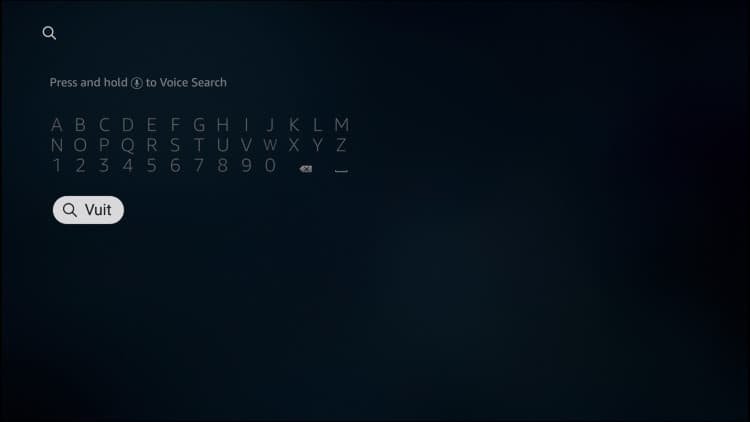
3. On the results that appear, you will see the app
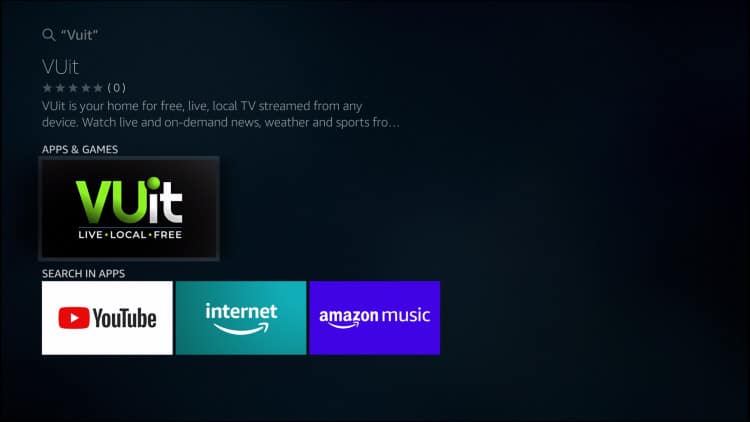
4. Click to Download and install

5. Give it a few minutes and Open
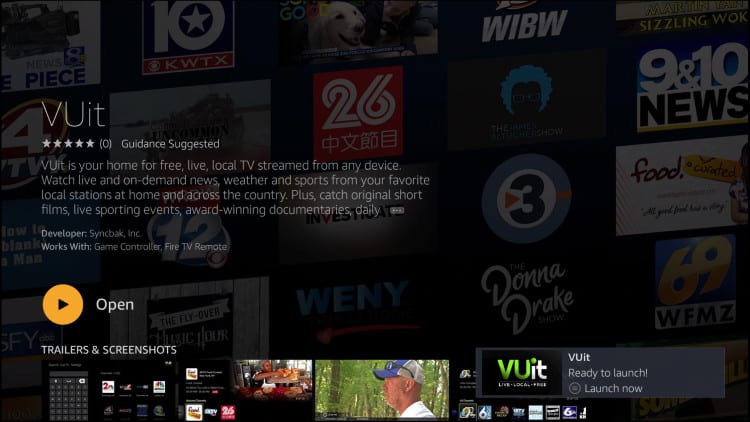
That’s it. Please let us know in the comments section below if you need any help!


