Kodi 18.6 is finally here. It’s the latest update in the 18.x Leia cycle and just like any new update, it has generated a lot of excitement. Kodi has done a pretty good job at improving its media player with various Kodi 18.6 changes and bug fixes.
Kodi 18.6 is more practical and as we look forward to the 19.x cycle in the near term, we must do the best we can to get the most out of this update.
In this post, we will be looking at some of the changes in 18.6, including its bugs and fixes as well.
What is Kodi?
Before we get to the nitty-gritty of the new Kodi 18.6 changes and bug fixes, let’s, first of all, recap what Kodi is really about. Kodi is essentially a media player. What sets it apart from other media players out there is the fact that it’s a cross-platform player that can be used in multiple devices. It’s also open-source software which means it’s free to use.
Contrary to what most people think, Kodi is not a streaming service. There’s no content there to stream. In fact, you are supposed to add your own files into the player to enjoy its entertainment capabilities. The great thing is that Kodi allows you to install third-party plugins that may help you access content within the media player ecosystem.
In recent years, Kodi has become one of the most popular media player in the world. As a result, the software gets regular updates and improvements in an effort to keep the user experience as satisfactory as possible. Most of these updates are usually designed to fix issues with previous updates and of course introduce new features that make your streaming experience even better.
Latest Kodi 18.6 Changes and Bug Fixes
Updates are essential for any software. User needs, as far as software use goes, keep changing all the time. As such, developers must understand these changes in market needs and incorporate changes in the software that meet them. The changes are incorporated using updates.
The Kodi 18.6 changes and bug fixes aren’t any different and generally, they provide fixes and improvements on the following issues.
Audio
- Visualizations
- TrueHD crashes
- Pause and Resume features
- Headphone enumeration
The updates may also offer workarounds around previous firmware updates including AMLogic workarounds. You may also get improvements to help correctly resume audio-only MPEG-TS streams.
The Kodi 18.6 update may also help with improvements in the following key areas as well:
Build System
- Changes for missing includes
- Improvements for device handling and packaging especially for macOS
- Updates to improve the Cmake features
Interface Updates
The interface of your Kodi media player is a key part of its overall user experience. Updates on the interface may address issues like:
- Improving windowing, mode changes, the refresh rate, and others
- Correct media video from addon content
- Make improvements on TextureCache
- Fixing the split keyboard, especially for the iOS
- Improvements for artist slide shows
Games
- Updates on games may feature fixes for the black screen and also for the RGB Emulators
- You may also get fixes on launching the disk images and .zip files
Playback/Display
It’s also very common for Kodi 18.6 changes and bug fixes to come with major improvements on the playback and display features of the Kodi media player.
Here are some of the more common fixes to expect:
- Improvements for Mime type features for Android users
- Enhanced support for Dolby Vision streams and related addons
- Fixes for the race condition and for the OnPlaybackStarted feature
- Improvements on the glTexImage 3D on the Linux platform
- Changes that allow you to reset the playlist on a new file playback
- Enhancements for maximum width and vertical shifts
- Improvements on the size of the EAGL layer on the external screen
- Fixes to help you scan in subdirectories
Other General Improvements
There may also be other general improvements that come with each Kodi update.
Check out some of them below:
- Fixes to enhance file access on auto-mounted sources
- Enhance cache forward size on EOF
- Fix any incorrect formatted region time on the player
- Enhance pass-through on USB devices for Android users
- Fix crashes resulting from broken .xml files
- Enhancing passes for JSON serialized path settings for python scrapers
Even though the fixes above seem like a lot, chances are you are less likely to notice them unless of course, they end up fixing an issue you had earlier encountered.
However, it’s important to note that most of these fixes are actually based on the feedback that Kodi developers get from you. If you run into any bugs, make sure you’ve reported them so that next time there’s an update the issue will be fixed.
Attention: Read before you continue
Governments and ISPs across the world monitor their users online activities. If found streaming or browsing content on your Fire TV Stick, mobile or PC, you could get into serious trouble.
Currently, the following information is visible:
- Your IP:
- Your Country:
- Your City:
- Your ISP:
If this is your real information, you need to use a VPN to protect your identity.
We strongly recommend you to get a good VPN and hide your identity so that your online experience doesn’t take a bad turn.
We use IPVanish which is the fastest and most secure VPN in the industry. It is very easy to install on any device including Amazon Fire TV Stick. Also, it comes with a 30-day money-back guarantee. If you don’t like their service, you can always ask for a refund. IPVanish also runs a limited time offer where you can save 74% on your VPN and they allow you to use one account on unlimited devices.
This is a flash sale that can expire at any time!
How to Install Kodi 18.6 on Firestick
From what we know so far, Kodi 18.6 comes with more than 40 bug fixes reported by users in the past. These fixes are also designed for all supported operating systems including macOS, Android, iOS, Android TV and others.
Before you start with the installation process, make sure you turn on Apps from Unknown Sources and ADB Debugging.
Once this is done, download and install the FireLinked app on your device and proceed with the next steps:
1. The first step is to open the FileLinked app on your Firestick.
2. You will be prompted to enter the WebSafetyTips key and type in the code “11111111”
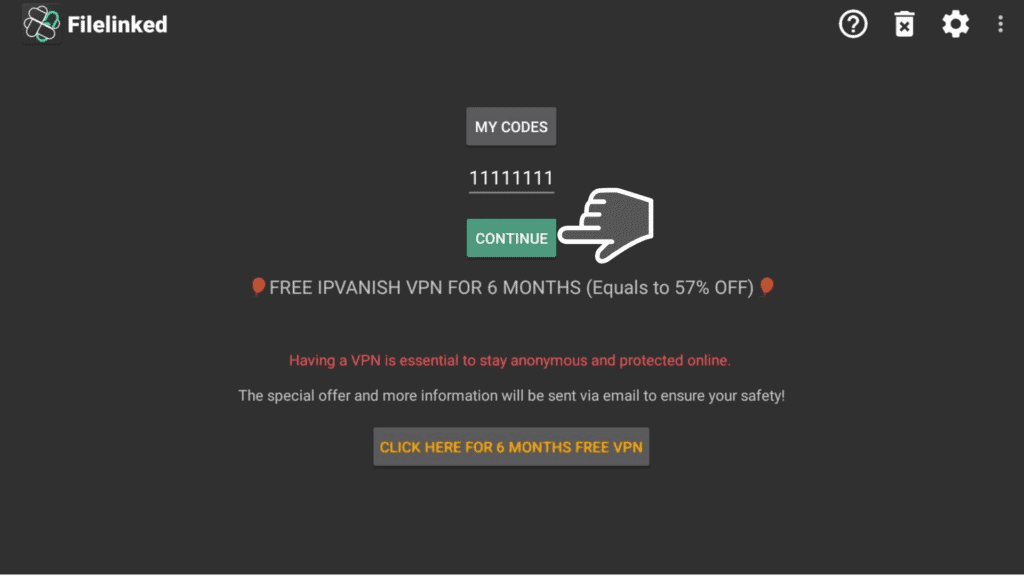
3. On the FileLinked interface, hit the search feature and search for Kodi 18.6 and download it.
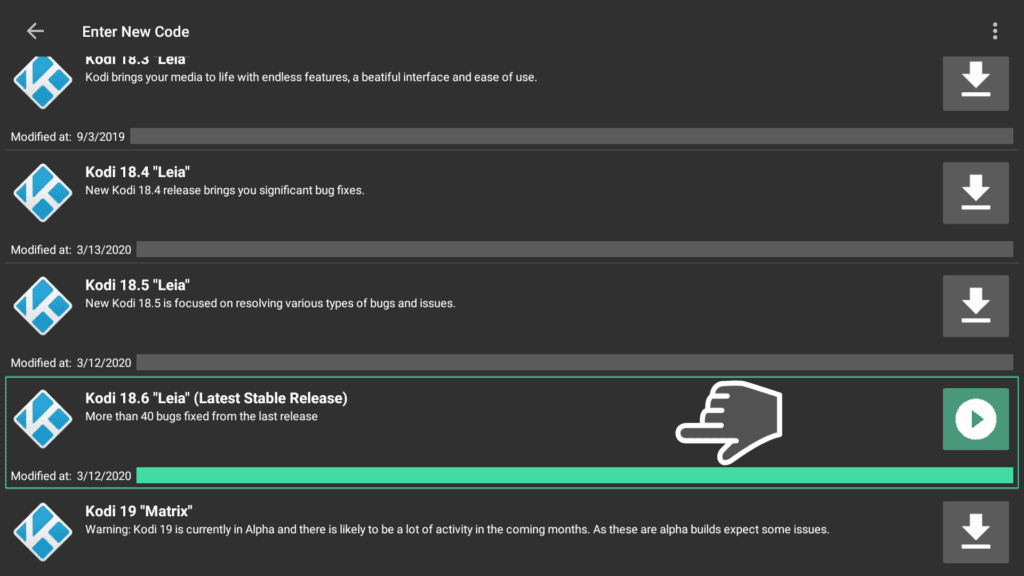
4. Go to the Install option once the file finishes downloading.
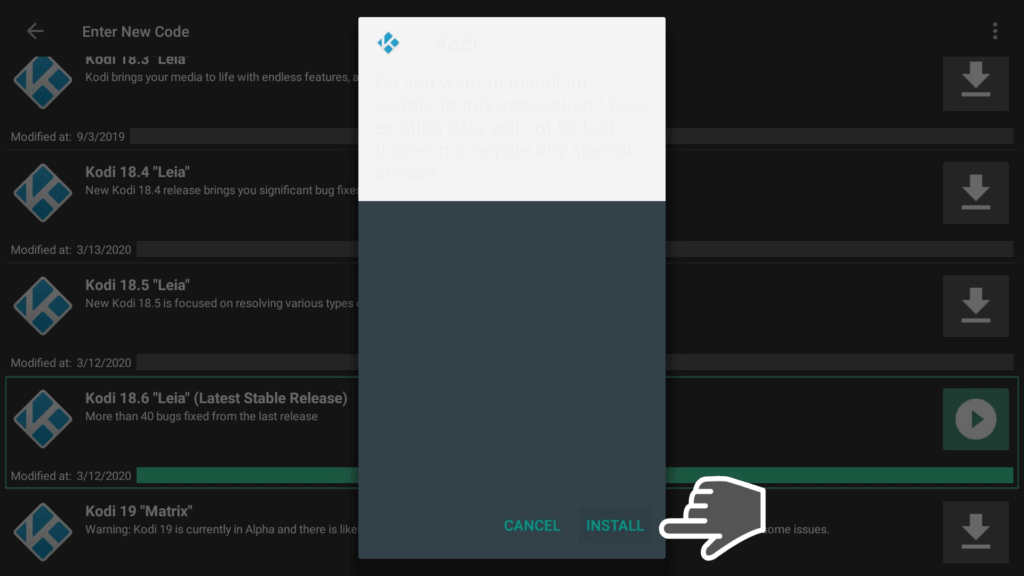
5. Wait for the installation to complete before launching it on your Fire TV or Firestick. Click on Open to launch Kodi right away!
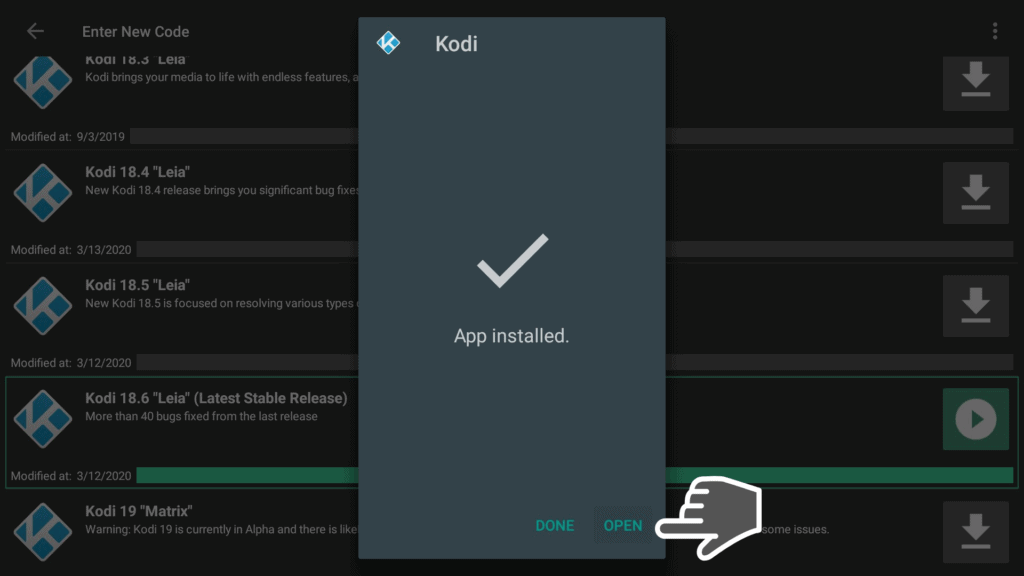
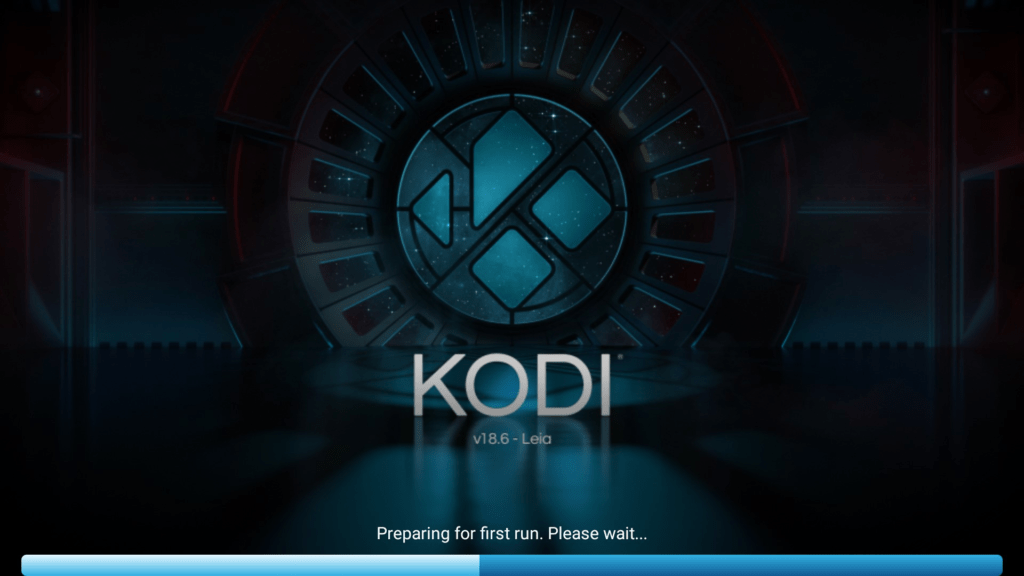
Conclusion
Kodi is, and will, probably continue to rank as one of the best media players for various devices. Developers of this software have not only created an outstanding product but they go out of their way to improve it using various Kodi 18.6 changes and bug fixes. Kodi 18.6 is the latest update so be sure to get it as soon as possible.
In case you run into issues with the update, let us know in the comments section down below!


