Amazon’s Fire TV Stick is one of the leading smart TV options available today with high-quality streaming at a good budget. If you have the 4K HDR TV option, you will definitely enjoy the finest quality sound and video streaming. Amazon has two types of Fire Stick devices. These are the original Fire TV Stick and the latter one designed for consumers with 4K HDR television sets.
Both options have all the features you need including Alexa Voice Remote. This device allows you to stream content from popular services such as BBC iPlayer, Netflix, Amazon Prime Video, and ITV Hub. With Alexa Voice Remote, your smart TV can also respond to voice commands just like the Amazon Echo speaker does. The only difference between the two is that the latter option is 4K-enabled and faster to operate. On the other hand, the original version gives you a maximum of 1080p video functionality.
Attention: Read before you continue
Governments and ISPs across the world monitor their users online activities. If found streaming or browsing content on your Fire TV Stick, mobile or PC, you could get into serious trouble.
Currently, the following information is visible:
- Your IP:
- Your Country:
- Your City:
- Your ISP:
If this is your real information, you need to use a VPN to protect your identity.
We strongly recommend you to get a good VPN and hide your identity so that your online experience doesn’t take a bad turn.
We use IPVanish which is the fastest and most secure VPN in the industry. It is very easy to install on any device including Amazon Fire TV Stick. Also, it comes with a 30-day money-back guarantee. If you don’t like their service, you can always ask for a refund. IPVanish also runs a limited time offer where you can save 74% on your VPN and they allow you to use one account on unlimited devices.
This is a flash sale that can expire at any time!
Whichever option you have, here are a few hidden Fire TV Stick features.
1. Screen Mirroring

The latest version of Amazon’s Fire Stick gives you great 4K quality streaming. However, it lacks screen mirroring or might even look buggy sometimes unlike the original Firestick. Fortunately, you can get back the high-quality streaming in your 4K Fire Stick by screen mirroring. You can do this by using a third-party application called AirScreen. To use AirScreen, simply upload the app on your Fire Stick and follow the easy on-screen instructions.
One of the best things about AirScreen is that it works on both Windows and Android as well as on Mirror Cast and Google Cast. It also supports screen mirroring allowing you to cast your iPhone or even MacOS. The app is not ideal for games but works perfectly when screening audio and visual content.
2. Laptop Streaming
Now that you know how you can achieve high-quality screen mirroring, you may be wondering how you can access movies and music videos. These could be stored in your laptop to Fire Stick and accessed through a hidden Fire TV Stick feature. You may be having a bunch of music and movies stored in your laptop that you want to stream on your bigger smart TV screen using Fire Stick. Well, this is quite possible when you use another third-party app known as Plex.
All you need to do is download the Plex server on your laptop. Then install the Plex app on your Fire Stick. The setup process is a bit challenging. But once you have everything set up properly, you’ll see all the videos and audio files. Just tap on any video you want to watch, press the play button, and you are good to go. Remember, to use Plex, both your Fire Stick and laptop should be connected to the same Wi-Fi network.
3. Installing Third-Party Apps

Now you can cast and stream videos on your Fire Stick using apps such as Plex and AirScreen. It’s important to first know how you can install the applications before you can use them. Keep in mind that the Fire Stick doesn’t come with an app store. This is a place where you can buy or download apps except the one that only uses voice search. This makes it quite difficult to get the apps you need. When you need to install any app that you already have on your phone to your Fire Stick, you can simply do it using Easy Fire tools.
Easy Fire is quite easy to use. Just open Easy Fire on your phone, which should be on the same Wi-Fi network as your Fire Stick. Then connect your phone through Fire TV. After you do that, you’ll be able to sideload any app or APK that you already have on your phone through your Fire Stick. You can install all types of apps by simply sending the app from your phone to your Fire Stick via Easy Fire.
If you really want to get App Store on your Fire Stick, you can download and install Aptoide TV. Aptoide TV gives you all kinds of applications that work perfectly on Fire Stick. Another great thing about Aptoide TV is that it always updates all the apps you have installed on your Fire Stick.
4. Bluetooth Headphones

One of the key functions lacking on Fire Stick but present in Roku is private listening, which allows you to stream your TV content directly to your headphones via Wi-Fi. Fortunately, hidden Fire TV Stick features allow you to connect your Bluetooth-enabled headphones to your Fire Stick quite easily. All you need to do to achieve this is to put your headphones on a pairing mode. Then navigate to Add Bluetooth Devices in the Fire Stick settings and then choose your Bluetooth-enabled headphones from there. This helps if you have other people sleeping in the same room when you want to watch your favorite shows or movies without disturbing them.
5. USB OTG
Another great feature found in Fire Stick is its support for USB OTG. While this is not designed for direct input like in Video TV Shield and Video Fire TV, you can still connect a USB mouse or even a pen-drive to your Fire Stick using a USB OTG hub. All you need to do is insert a USB drive into the small slot. When you go to your Fire Stick, you’ll see the thumb drive in the ES File Explorer app. Similarly, if you have a slow Internet connection or no Wi-Fi, you can connect an external internet adapter on a thumb stick as well. It works flawlessly on both new and old Firesticks.
6. HDMI CEC
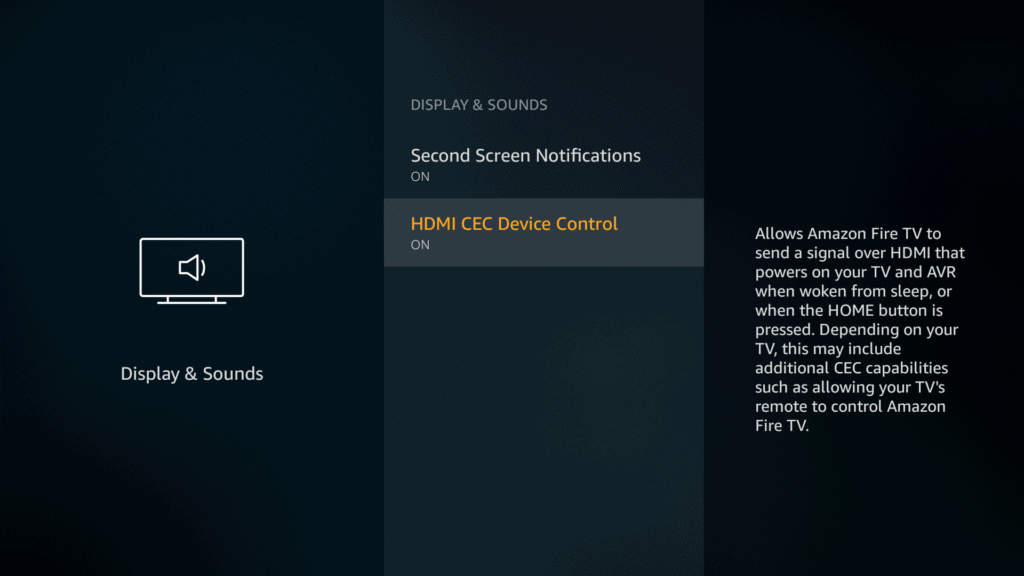
This is one of the coolest hidden Fire TV Stick features. If you have your TV on Live TV mode and want to change the HDMI source, all you need to do is press the home button on the Fire Stick. It will automatically jump to Fire Stick without having to use your TV remote. This also works the other way round.
If you are watching a show on Firestick that you need to pause, simply pressing the pause button on your TV remote will work fine. You can also use the up and down buttons on the remote to navigate around Fire Stick. However, to enable this cool feature your TV has to support HDMI CEC. This support is available in most TVs today although in different names. For example, in LG smart TVs, you know it as Simplink.
Let us know in the comments section down below if you have ever tried any of these hidden Fire TV Stick features!

