Are you concerned about online safety and privacy? You’re not alone. Millions of people worry about these concerns. This is because cyber fraud and crime is a real thing and it can affect anyone. In the following guide, we’re going to show you how to create an anonymous email account as a way to protect yourself online.
This will make it that much easier to protect your identity online. All without limiting your online activity or ability to benefit from what the world wide web offers.
You won’t have to worry about third-party app developers, advertisers, governments, Internet Service Providers (ISPs), or hackers are going to use your information.
What Are the Best Anonymous Email Providers?
To help you learn how to create an anonymous email account, we’re going to share with you below the best anonymous email account providers that we’ve utilized and the ones that we’d recommend.
1. ProtonMail

ProtonMail is probably the most well-known of these anonymous email services because it’s available free of charge.
2. MailFence
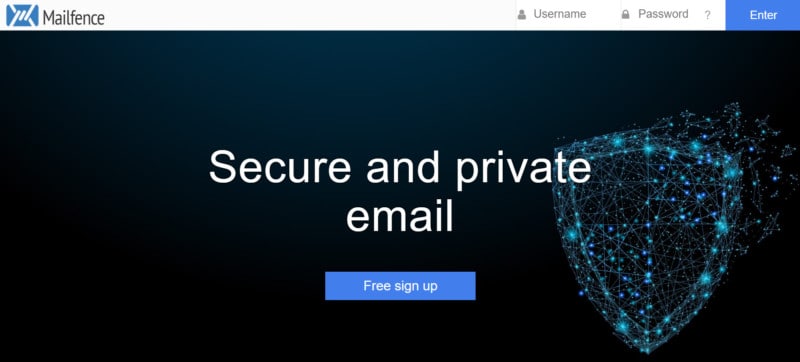
Next, you’ve got MailFence which is another popular option that enables you to create an anonymous email without any strings attached.
We’re talking no spam or tracking involved. There’s a free plan that comes with 500MB worth of space, two-factor authentication, and email encryption as well.
3. Abine Blur

Abine Blur is another useful anonymous email service that enables you to create an anonymous email address as well as to mask your email address so that you can hide your passwords, anonymous phone numbers, and credit card payments. It’s the way to go if you want to maintain 100% anonymity online.
4. Guerrilla Mail

Guerilla Mail offers disposable email addresses through a feature that scrambles together certain characters in order to automatically produce an email address for you.
5. PrivateMail
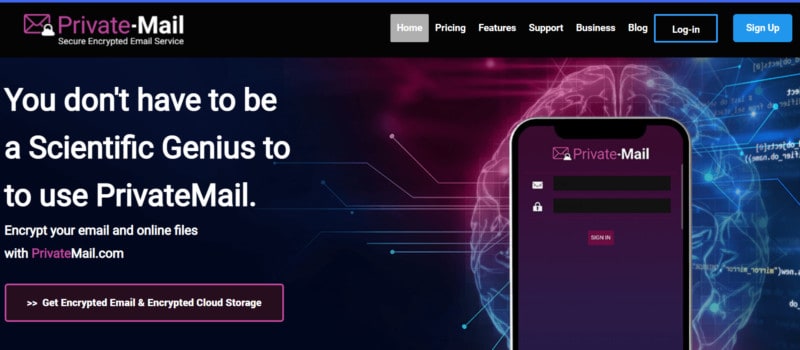
PrivateMail is another well-known service that provides people with free email addresses.
They have a free plan on offer that includes high-quality OpenPGP encryption and up to 100MB of email storage.
It’s a really safe and effective way to protect yourself online through an anonymous email address.
6. Tutanota
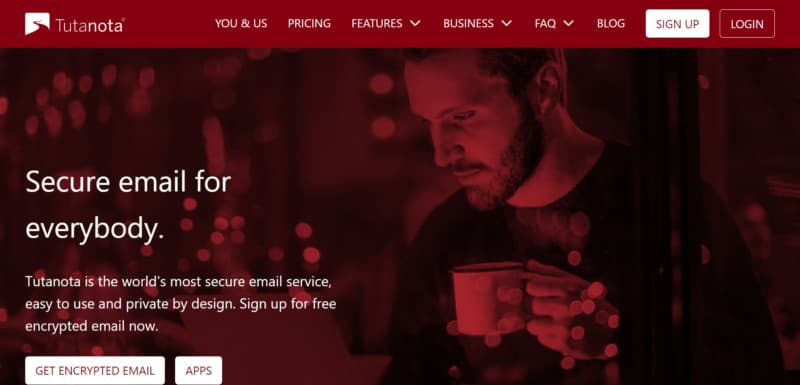
Coming from Germany, Tutanota is another secure email service that’s known for its ease of use and privacy promise.
However, what sets them apart is the fact that their free plan has a lot to offer. This includes a calendar feature, no ads, and encryption to boot.
Attention: Read before you continue
Governments and ISPs across the world monitor their users online activities. If found streaming or browsing content on your Fire TV Stick, mobile or PC, you could get into serious trouble.
Currently, the following information is visible:
- Your IP:
- Your Country:
- Your City:
- Your ISP:
If this is your real information, you need to use a VPN to protect your identity.
We strongly recommend you to get a good VPN and hide your identity so that your online experience doesn’t take a bad turn.
We use IPVanish which is the fastest and most secure VPN in the industry. It is very easy to install on any device including Amazon Fire TV Stick. Also, it comes with a 30-day money-back guarantee. If you don’t like their service, you can always ask for a refund. IPVanish also runs a limited time offer where you can save 74% on your VPN and they allow you to use one account on unlimited devices.
This is a flash sale that can expire at any time!
How to Create an Anonymous Email Account
We’ve now reached the point in our guide where we share with you the steps that you’re going to need to take in order to learn how to create an anonymous email account.
For the purposes of this example, we’ve chosen to use ProtonMail. It’s free and accessible to anyone with a smart device and a reliable internet connection.
Without further ado, read on for more.
1. From your browser, visit the ProtonMail website.

2. Go to the upper right corner of the screen in order to select Sign Up.
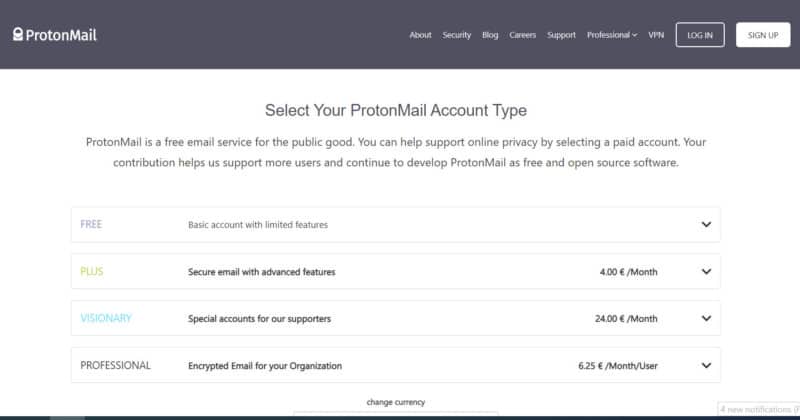
3. From the provided account types, select Free. Then, hit Select Free Plan.
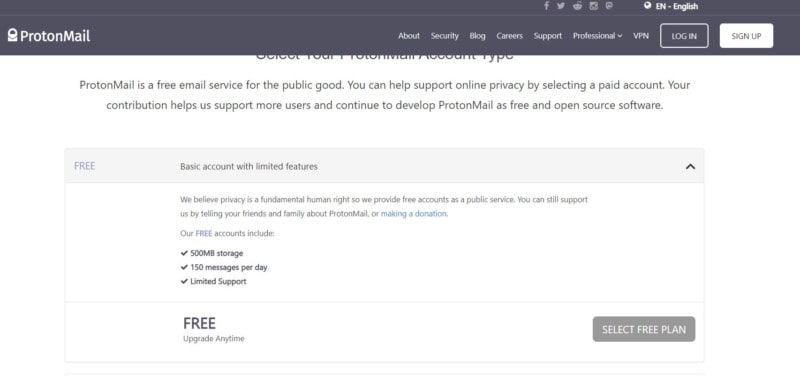
4. Input the required data and select Create Account.
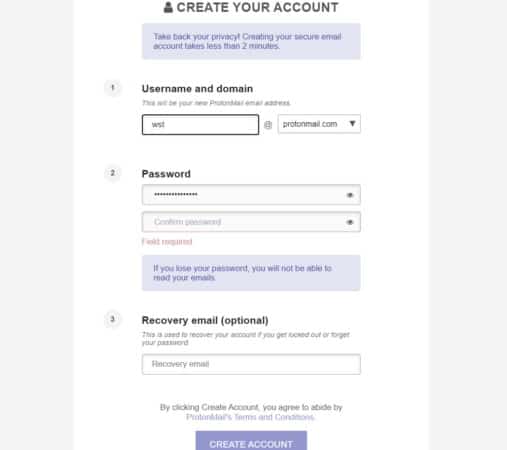
4. Check the reCaptcha box and select Complete Setup.
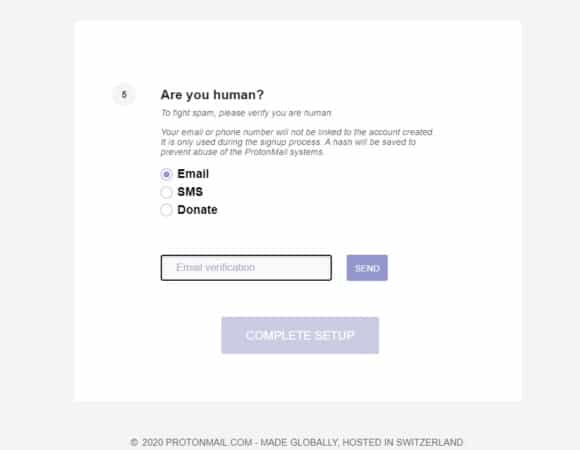
5. ProtonMail will automatically create your account at this point
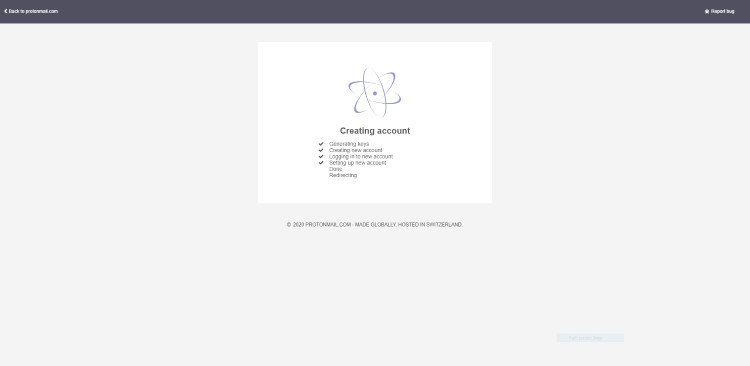
6. You’ll then get a message from the service titled “Welcome to ProtonMail.” Select Finish.
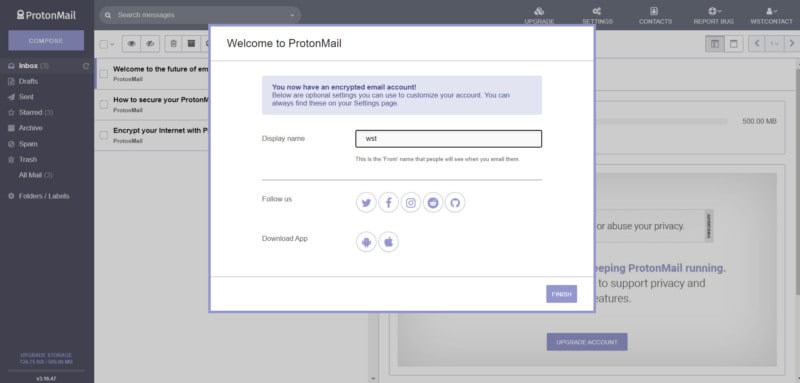
7. There you have it! You now have a free ProtonMail account that you can use for any and all online activity.
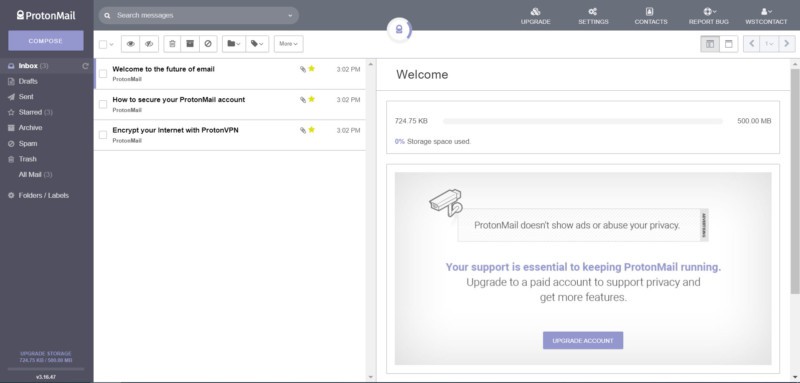
Why You Should Use a VPN?
One of the best ways to step up your online privacy other than learning how to create an anonymous email account is to use a VPN like IPVanish to keep your activity and information private and anonymous.
VPN stands for Virtual Private Network and it’s designed to keep your online activity secure and private. This includes your IP address and email account.
Basically, a VPN such as IPVanish provides you with an alternate IP address so that you don’t have to worry about things like geo-restrictions or shadow banning. Also, it keeps your online identity a secret so that none of your online activity can be traced back to you.
Frequently Asked Questions
- How to create an anonymous email account?
The best way to create your own anonymous email account is to use a reliable email service such as MailFence, Abine Blur, and ProtonMail, which we’ve featured and highlighted above.
- Can they trace me by email?
Yes, it’s possible to trace a person via the email address that they’re using but not if you’re using an alternate IP address courtesy of your VPN.
- Is it legal to use anonymous email accounts?
Yes, it’s completely legal to use an anonymous email account to protect your privacy and anonymity online.
- Is Gmail actually anonymous?
No, Gmail is certainly not anonymous. But, you can anonymize your Gmail account by using an alias when setting up your email.
- Is it possible to find an IP address from email?
Yes, it’s possible to spot someone’s IP address by using their email address as a breadcrumb. Again, you can avoid this by using a VPN.
What measures are you taking to protect your privacy and anonymity online? Let us know in the comments below!

