Thanks to the Amazon Firestick device, anyone can access more than 600,000 apps on the Amazon App Store. All you need to do is connect the device to your Amazon account. Otherwise, it’s one of the best sideloading tools for Firestick because it’s designed to work on the Android operating system.
Sideloading allows you to access, store and use apps that aren’t available on the official Amazon App Store. This process makes it incredibly easy to install apps that aren’t yet officially available.
How to Sideload Apps?
The best way to sideload apps onto your Firestick device is to switch on the option to do so within your device settings. First, wake up your Fire TV device in order to open the display. Hold press the Home button in order to see the quick actions menu where you’ll find four options namely; settings, mirroring, sleep mode and apps.
Click on the settings menu so you can configure your preferences. Alternatively, go back to the home screen and navigate your way to the right-hand side of the screen to click on the “Settings” option.
From here you can start using what we consider to be the best sideloading tools for Firestick.
They are as follows:
1. FileLinked

FileLinked is designed to simplify the process of installing APKs for pretty much anyone that uses the Firestick device. It also enables you to download apps that aren’t readily available on official Android App Stores.
FileLinked functions much like a third-party app store because anyone with the right skills can use it to develop an app store through the FileLinked dashboard. Therefore, a single FileLinked code is like another version of the app store.
FileLinked allows you to install several apps at the same time through the use of specialized codes. You can also use it to install various categories of Android apps. These codes were initially developed by users who wanted to make it easier to find apps and APKs.
Pros
- Easy to use
- Allows you to share files with other users
- You can download multiple files
- Quick and free
- You can use it to create your own app store
Cons
- You can only view it on your device via “unknown sources”
- You can’t use it on certain Android devices
Attention: Read before you continue
Governments and ISPs across the world monitor their users online activities. If found streaming or browsing content on your Fire TV Stick, mobile or PC, you could get into serious trouble.
Currently, the following information is visible:
- Your IP:
- Your Country:
- Your City:
- Your ISP:
If this is your real information, you need to use a VPN to protect your identity.
We strongly recommend you to get a good VPN and hide your identity so that your online experience doesn’t take a bad turn.
We use IPVanish which is the fastest and most secure VPN in the industry. It is very easy to install on any device including Amazon Fire TV Stick. Also, it comes with a 30-day money-back guarantee. If you don’t like their service, you can always ask for a refund. IPVanish also runs a limited time offer where you can save 74% on your VPN and they allow you to use one account on unlimited devices.
This is a flash sale that can expire at any time!
2. AppTuner
AppTuner is an app that allows you to install apps into your Firestick device remotely. It also simplifies things further through its background app installation feature which happens on an ongoing basis.
This is one of the best sideloading tools for Firestick because it only requires a PC and a Firestick device. It’s compatible with all Windows operating systems and you can use it to quickly and easily install different types of files. This offers an added level of flexibility to your Firestick.
The great thing about AppTuner is that it has been around for a very long time and it doesn’t come with any threat to your computer.
Plus, you can try the 3-day free trial before you commit to the License Key which gives you access to all the AppTuner features that are available.
Pros
- Compatible with Firestick and Fire TV
- Allows you to manage multiple devices at once
- Easy to use interface
Cons
- It’s not available for free
3. Aptoide TV
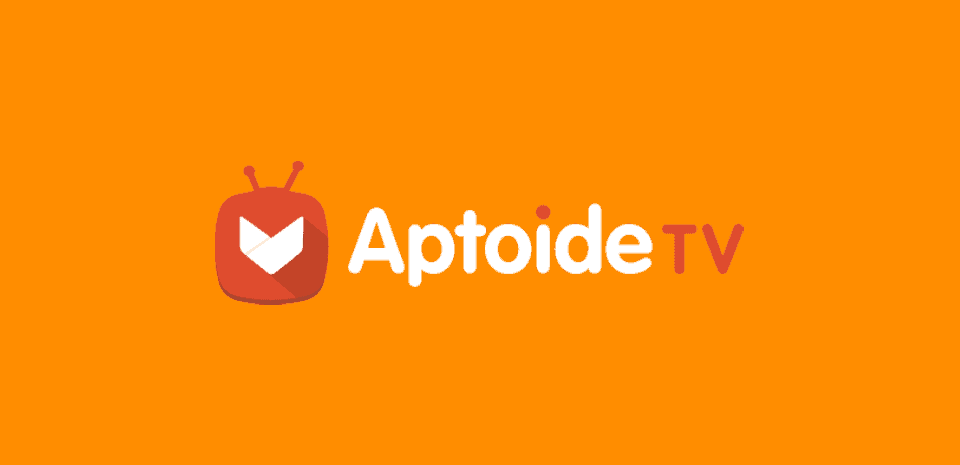
Aptoide TV is one of the largest third-party app stores in the world. It contains well over 750,000 apps and it’s compatible with Android devices. That means it’s compatible with your Fire TV and Firestick devices as well because they work on the same OS. In that sense, it works much like an open-source app store.
Open source means that anyone with the right skills can contribute to the software and continuously improve it over time.
Pros
- Available free of charge
- Comes with rare apps that you won’t find anywhere else
- The team has created a real sense of community through the open-source concept
Cons
- It takes forever to download files
- You might get a malware infection when using this tool
Conclusion
Did you find this article helpful? Let us know in the comment section below! We love hearing from you!


