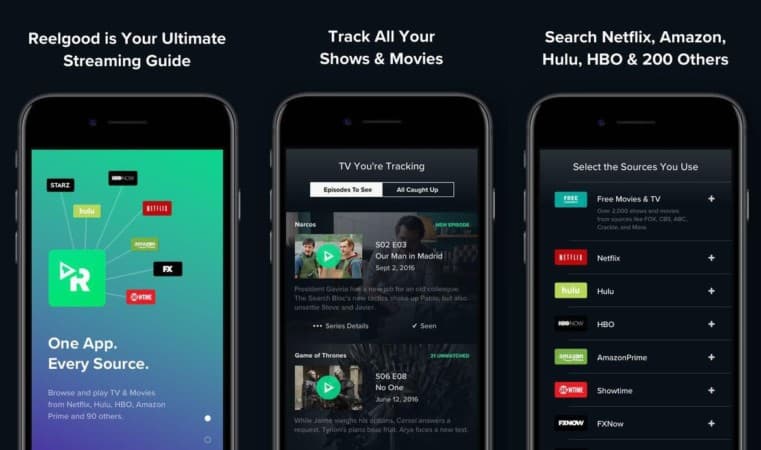The dawn of the digital age has brought with it a lot of stuff. But one thing we are all happy about is just how the Internet has diversified our entertainment options.
For a long time, you needed cable or satellite to watch your favorite shows. You even had to pay for movie tickets to watch quality movies. But things have changed in recent years.
The rise of streaming devices, including Shield TV and the Firestick, means that you can access your favorite movies and TV shows from anywhere you are. Besides, applications like the Google TV app for Firestick are now making it easier for you to organize your content, something that eventually makes accessibility and usability for any streaming device easier.
However, the Google TV app alternative Reelgood will be the focus of our article today. We will be looking at some of its pros, how it works, and why every Firestick or Shield TV user should consider it.
What is Google TV App for Firestick?
Before we give you details about installing Reelgood and how it works, it’s important to kick this off with a simple explanation of what Google TV is. Google TV is basically a smart TV platform that was launched back in 2010.
Google co-developed the app with Sony, and Logitech. It offers users an interactive television overlay and provide a 10-foot user interface, specifically built for smart TVs and streaming devices.
The Google TV app for Firestick makes accessibility, use, and aesthetics in any smart TV better. The app is also going to help you better organize your content, making sure that everything you need to stream is at your fingertips. Despite this, Google TV was upgraded in 2014 to become Android TV.
It has remained so ever since and as you can probably guess from its name, it’s only suited for Android devices. So, what if you have a Firestick TV or Nvidia Shield? Can you use the Google TV App? The answer is no. But, there’s an alternative and we are going to discuss it here below.
Reelgood – The Google TV App for Firestick
Reelgood is a free app that works in the same way as the Google TV app.
In essence, it’s a content aggregation app that scans all available movies and TV shows in your subscriptions and puts them together in one window.
So, instead of going to Netflix, then to Prime, then to Tubi and all these streaming apps to watch something, Reelgood scans all these streaming apps and puts all the content in one place. Think of it as Netflix for all streaming apps.
Attention: Read before you continue
Governments and ISPs across the world monitor their users online activities. If found streaming or browsing content on your Fire TV Stick, mobile or PC, you could get into serious trouble.
Currently, the following information is visible:
- Your IP:
- Your Country:
- Your City:
- Your ISP:
If this is your real information, you need to use a VPN to protect your identity.
We strongly recommend you to get a good VPN and hide your identity so that your online experience doesn’t take a bad turn.
We use IPVanish which is the fastest and most secure VPN in the industry. It is very easy to install on any device including Amazon Fire TV Stick. Also, it comes with a 30-day money-back guarantee. If you don’t like their service, you can always ask for a refund. IPVanish also runs a limited time offer where you can save 74% on your VPN and they allow you to use one account on unlimited devices.
This is a flash sale that can expire at any time!
How Does Reelgood Work?
The first step is of course to get the app installed on your streaming device. For Firestick users, click the home button on your remote.
Before we continue with the guide, you need to enable apps from the unknown sources (use this guide).
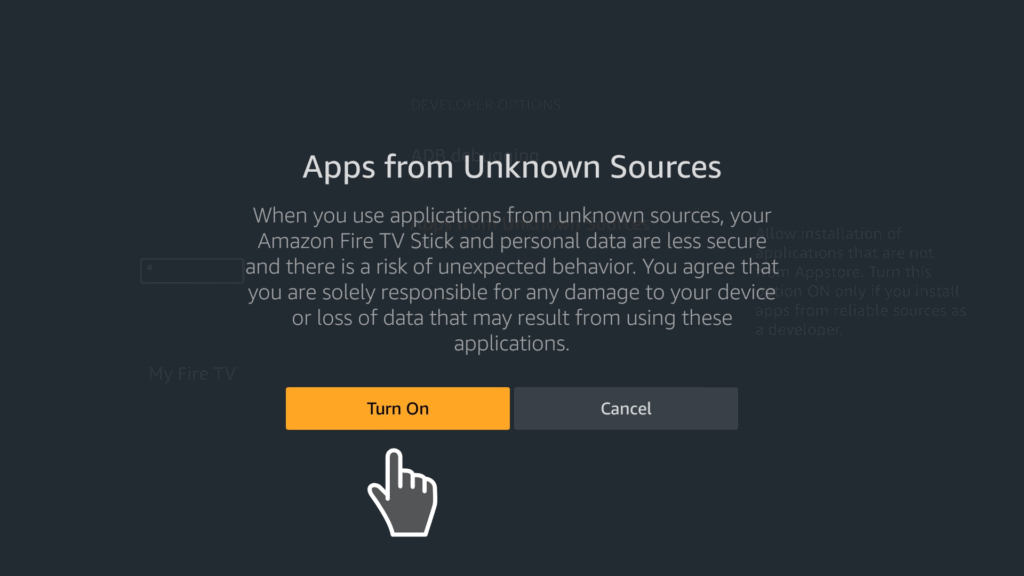
On the search tool on the top left corner of your screen, type “Downloader.” The app will appear on the search results.
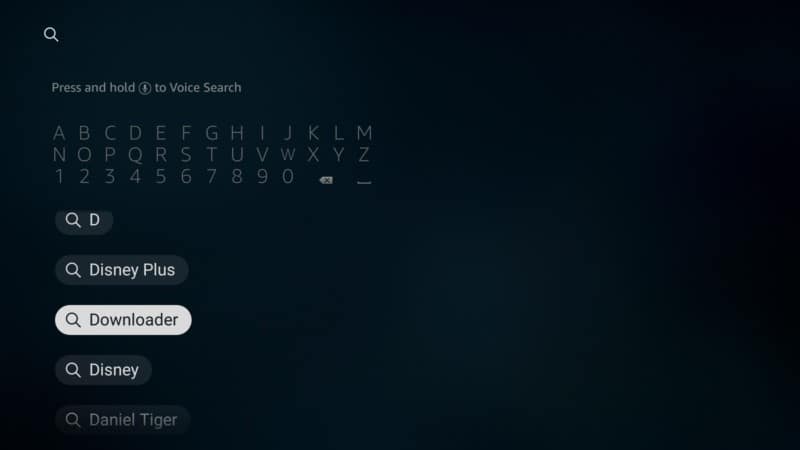
Click to download and install. Give it a few minutes and it will finish.
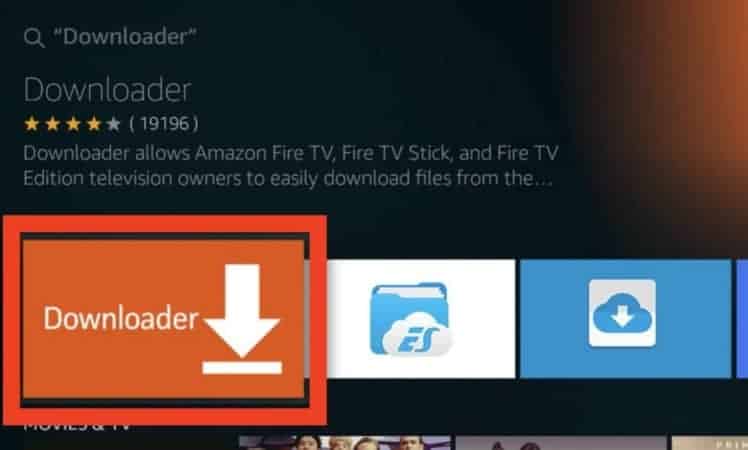
Go ahead and launch the app.
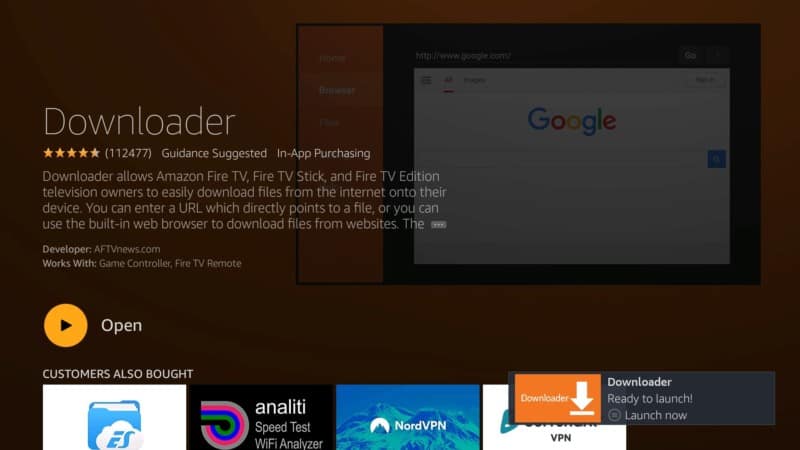
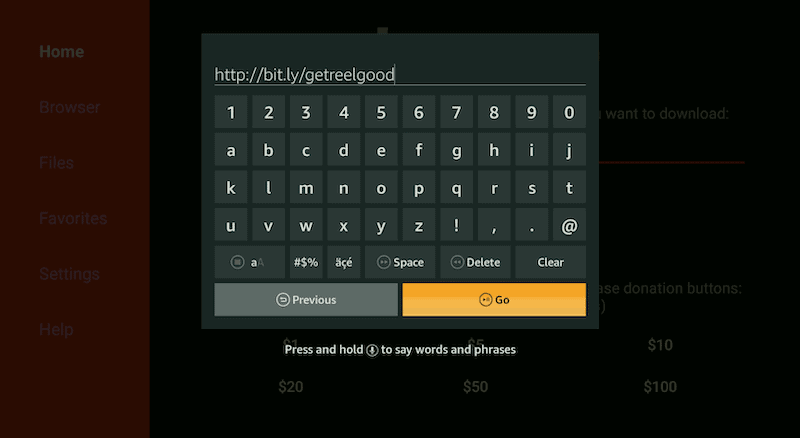
Hit Install.
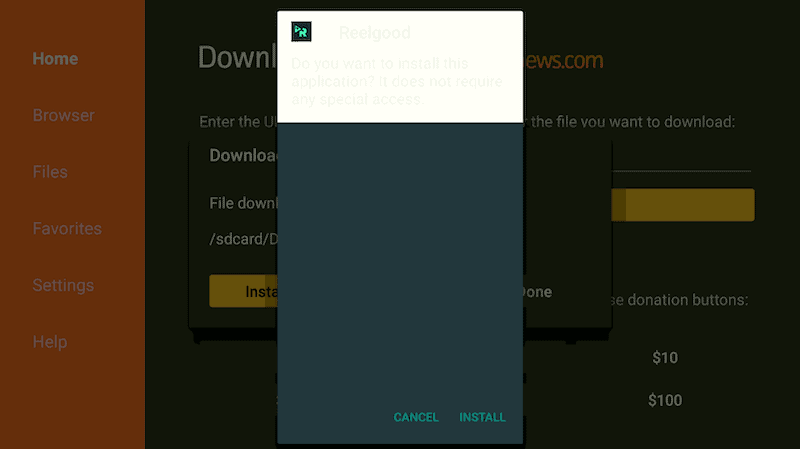
Go to Done to delete the unnecessary files of the apk, in order to save more space on your device.
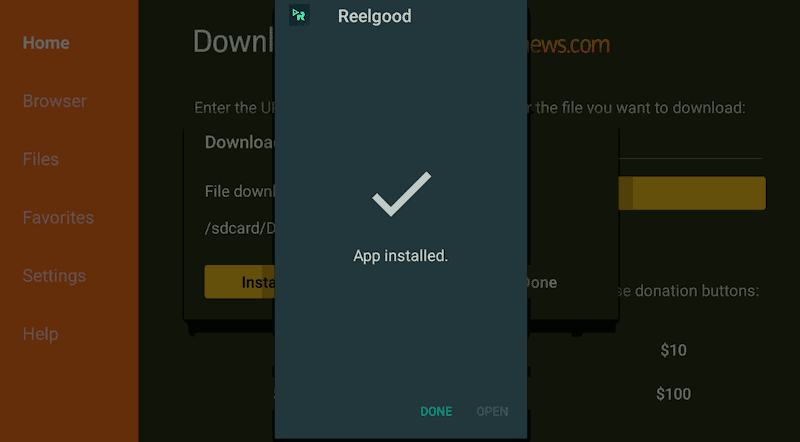
Click on Delete.
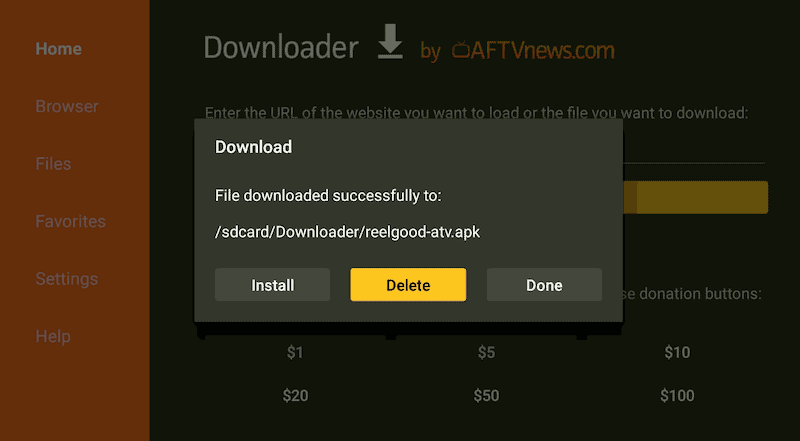
To find the installed Reelgood app, press the home key for 3 seconds and navigate to the Apps section. At the bottom of Your Apps & Channels screen, you’ll find the Reelgood app icon.
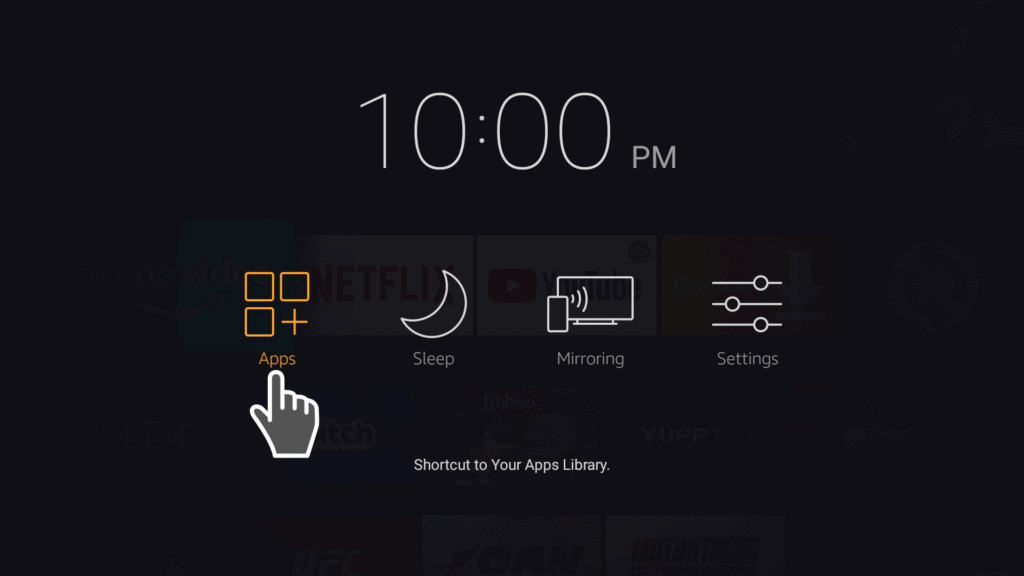
It’s time to launch the Reelgood app on your streaming device. The launch screen welcomes you with a message telling you that “Reelgood knows what’s available in your streaming subscriptions.” Hit Next to continue.
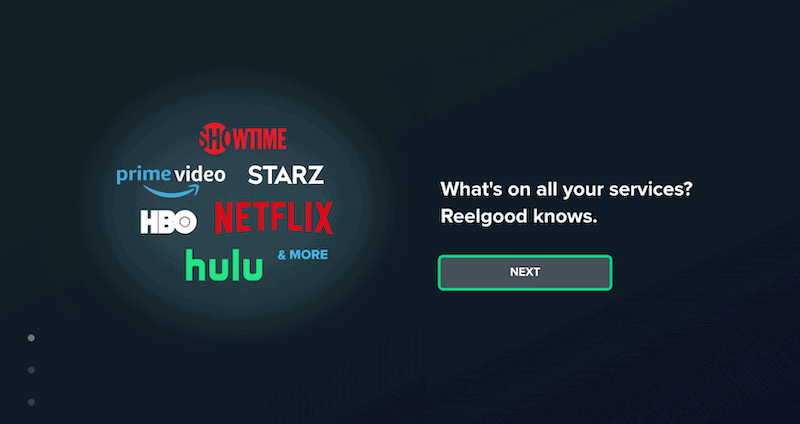
A list of streaming services appears, select each service that you have a subscription to.
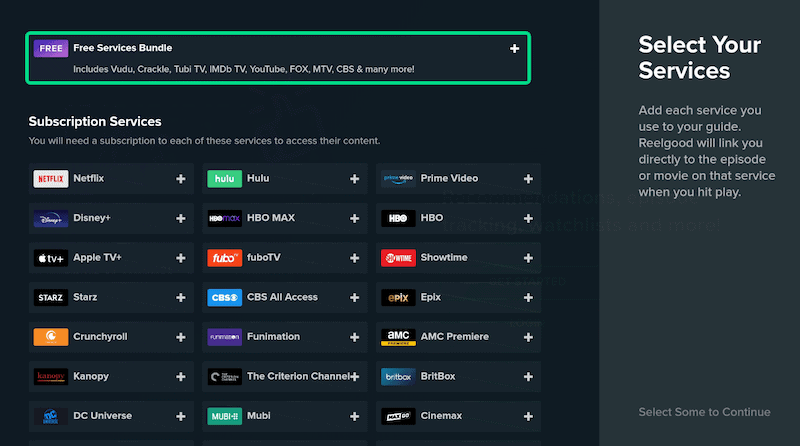
When you finish your choices, go and click DONE.
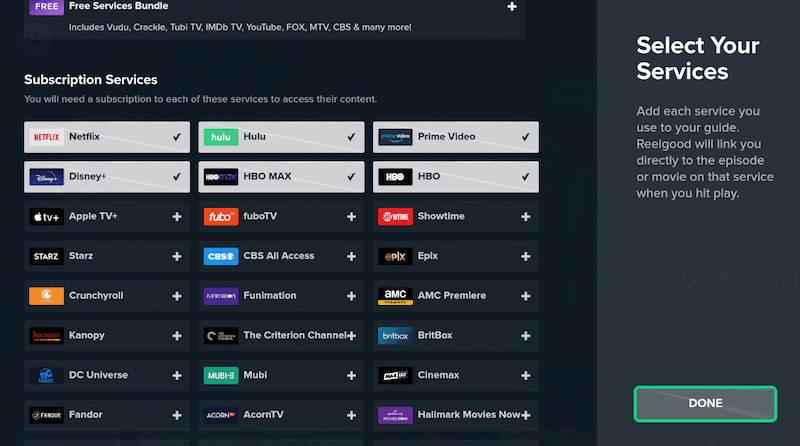
In the next window that appears, you’ll have two options. You can either hit “Sign Up” or “Log In.” Now, the log in part is just optional. But in case you want to customize your app and create a watch list or have a list of recommended content each day, then I’d suggest that you create an account. It’s just more personalized.
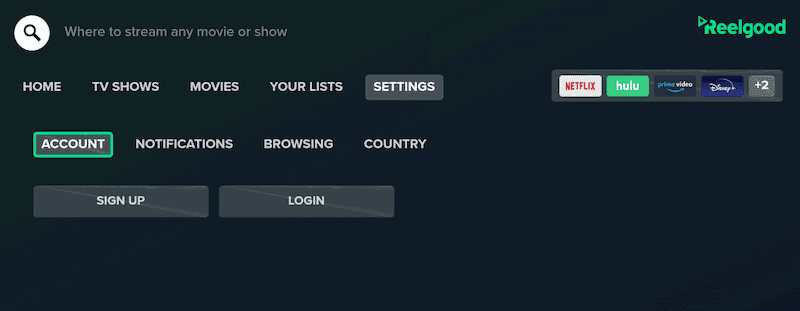
You’ll also notice that at the top of the screen there’s a “free bundle” section. This one is designed to help you add free subscriptions to the app. Now, the content available on the free bundle will vary a lot based on your location. People in the US tend to get more content from the free bundle than other places on earth.
However, if you don’t live in the US, no need to worry. You can use a VPN service like IPVanish to mask your location and enjoy some of the content in the free bundle. Once you have selected all your subscriptions, just hit done. You’ll navigate into a new window where you’ll have the option to sign in or skip. Just click “Skip for now”.
Well, that’s it. From the next window, you can see that all the content from your streaming services is there, neatly organized for your full viewing pleasure. The app even has special categories for you including trending movies, shows, most popular, etc. It’s a great Google TV app for Firestick and it sure makes your job easier.
Let’s now get to how you actually watch this content. Just select the title that you want. You’ll go to a page where a nice description of the movie and its ratings is visible.
Reelgood also gives you a label at the top that indicates which subscription the movie belongs to. For example, it could be Netflix or any other. Just hit play and it navigates you to the content right away.
Conclusion
Finding something to watch on streaming services can be hard. There’s just too much diversity these days. Wouldn’t it be nice to have an app that aggregates all this content for you?
Well, Reelgood does that in a simple and very effective way. Have you used this app before? How did it look like to you? Let us know in the comments below.