The default Amazon Fire TV launcher has its perks no doubt. It’s there to make sure that you get some of the latest offerings from Amazon right onto your Firestick. But the default launcher has its shortcomings. For instance, it’s very hard to use and aesthetically, it falls way short compared to the Android TV launcher for Firestick.
Why Would You Need an Android Launcher on Your Firestick?
Well, don’t get me wrong, I am not in any way suggesting that the default launcher on the Firestick is terrible. But it has a list of issues, most of which you won’t have to deal with in case you get the Android TV launcher.
For instance, there is a lot of sponsored content that appears on the default Firestick launcher. Sometimes you may find something on the sponsored content that you like. But let’s be honest, a majority of it is often useless. So, you end up with too much sponsored stuff, which you don’t care about, slowing down your device for no reason.
Secondly, we have also noticed that third-party apps tend to have a lot of problems displaying on the Amazon Firestick default launcher. You will, in most cases, notice that the thumbnails for the apps are not visible and in worse case scenarios, the installed apps may not appear on the launcher at all.
In rare cases, problems with the apps cause this issue. But most of the time, it’s the launcher that prevents these apps from working properly. The sad thing is that people who use the Android TV launcher on Firestick don’t experience such issues.
Finally, the default Firestick launcher looks very cluttered. It takes a lot of time to find what you want. Besides, it’s not nearly as aesthetically neat as an Android launcher.
How to Get an Android Launcher for Firestick
If you feel you could really use a brand-new Android launcher for your Firestick, then we have a few simple steps that you can follow right away. But before we get to them, make sure you have FileLinked installed on your streaming device.
Reminder: Don’t forget to enable apps from unknown sources.
As soon as you launch the FileLinked app, it’s now time to get your Android TV launcher on Firestick.
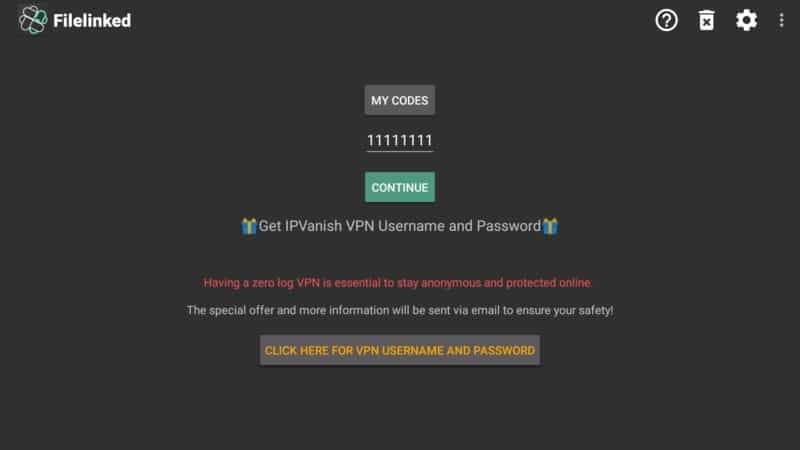
2. Scroll down the page until you locate “Leanback on Fire 1.24.” Click on it.
Note: There are different version of Leanback Launcher on the WebSafetyTips FileLinked store. Make sure to choose the one that works on your device.
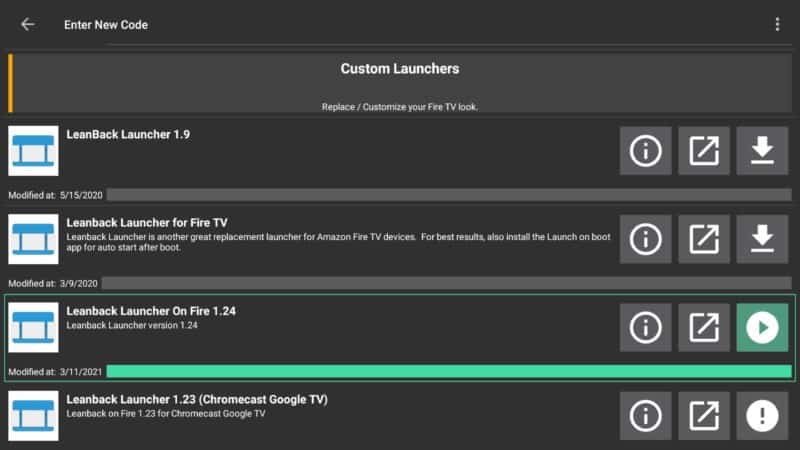
3. Hit Install.
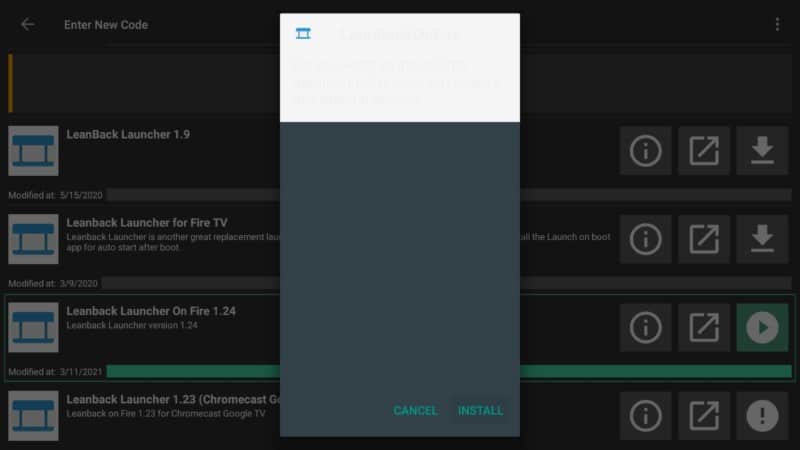
4. Open the launcher and take a look at it.
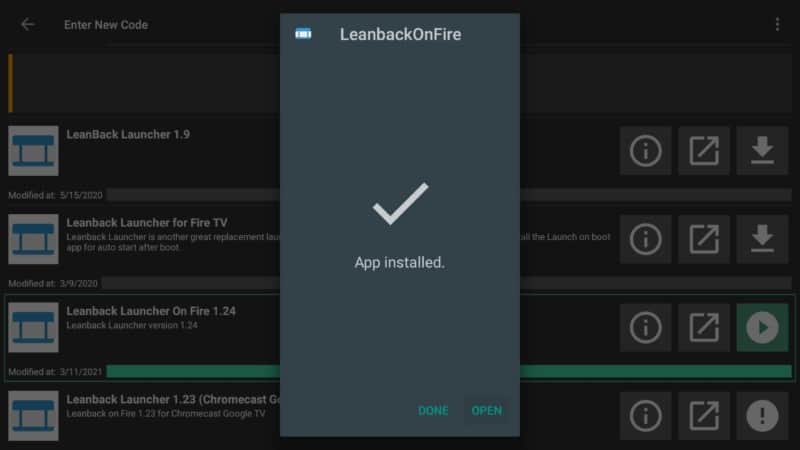
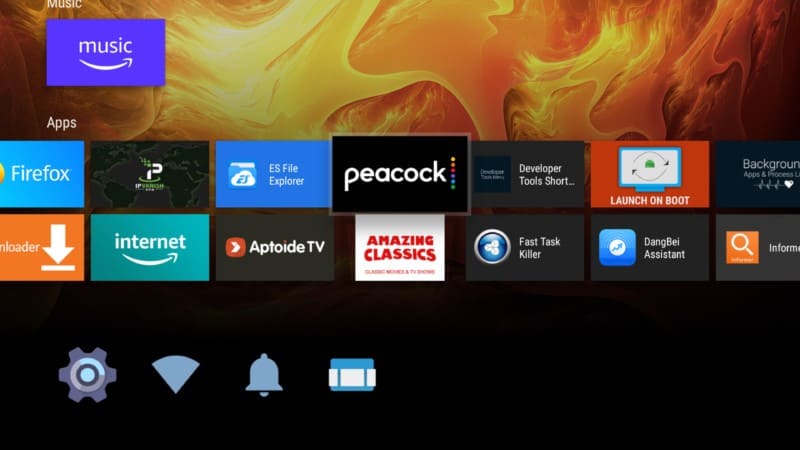
Getting the Launcher Manager APP
Now, at this stage, you will need to install two software. The first one is the Android TV launcher (Leanback Launcher) that we already installed. The second software will now be the Launcher Manager on Firestick that allows you to change the default launcher on your Firestick.
All these software options are available on the FileLinked store we have highlighted above. Please also note that the list of launcher managers is based on specific devices. For example, you will notice there is a launcher manager for Shield TV, Firestick, and other streaming devices. Choose the one marked for your device.
Let’s go back and use the FileLinked store one more time.
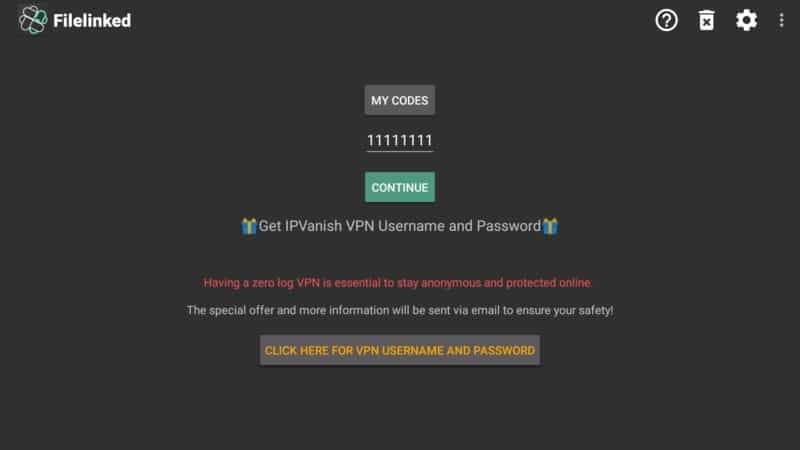
After clicking the right file version of Launcher Manager on the FileLinked store, patiently wait for the file to upload.
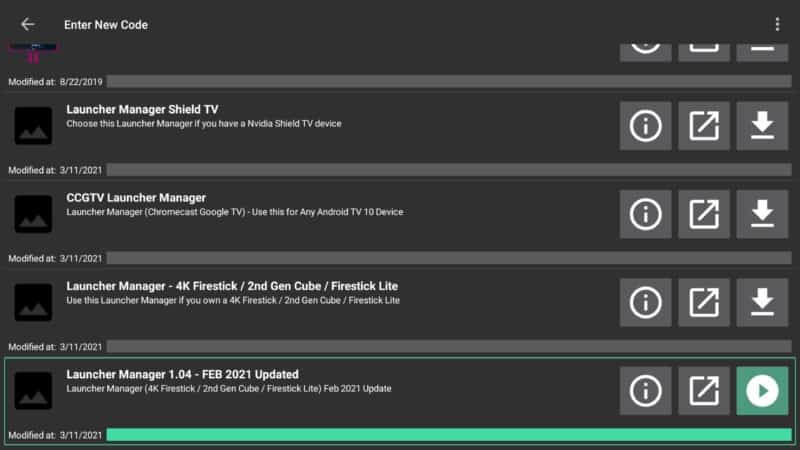
Time to click the Install button. The Launcher Manager will now be downloaded on your Firestick.
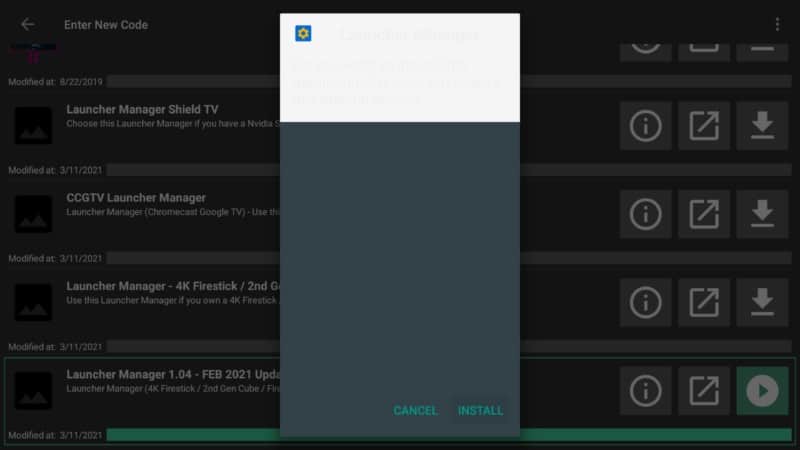
When it’s done, you will be prompted to Open it. Hit Open.
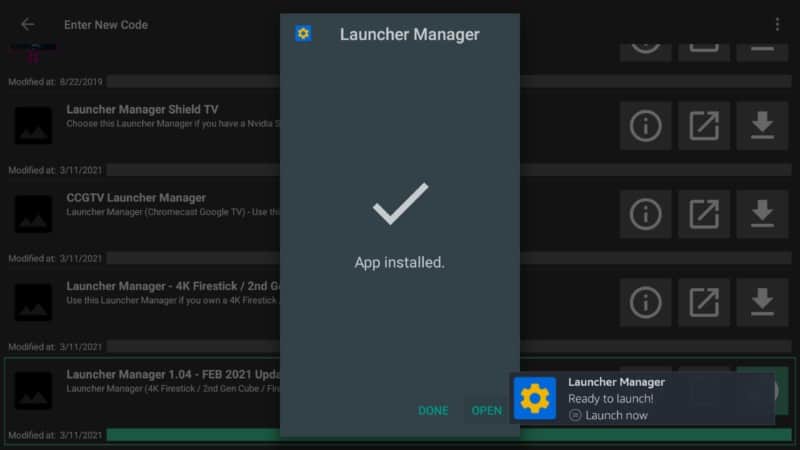
Activating the Custom Launcher
Once you have finished installing the two software above, go back home. Scroll down through your list of apps and locate the Launcher Manager and open it.
On the left of your screen, there will be a drop-down menu called “Launcher Options.”
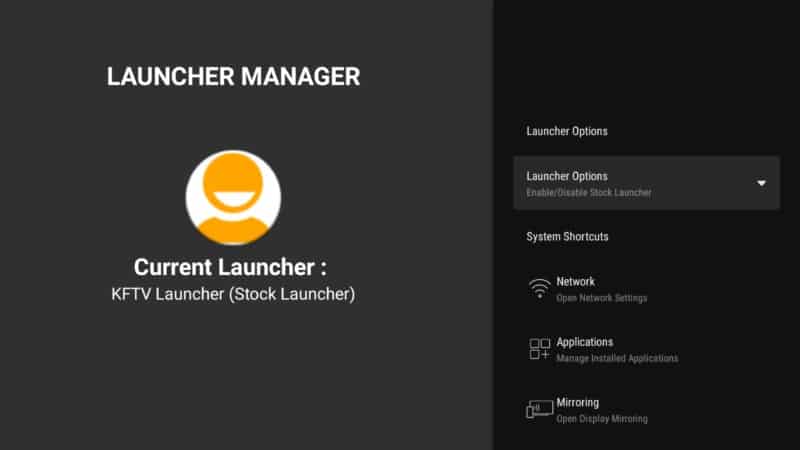
Simply click “Disable Stock Launcher” to disable it and follow the prompts.
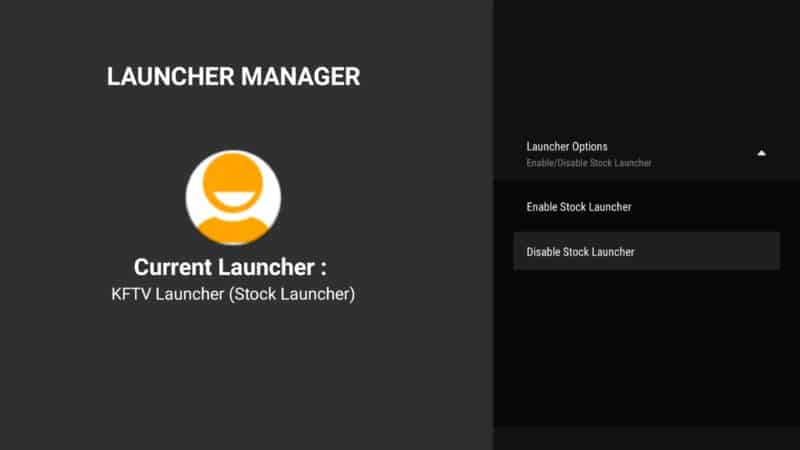
As soon as you’re done here, hit the home button. The device will now ask you which launcher you want to use.
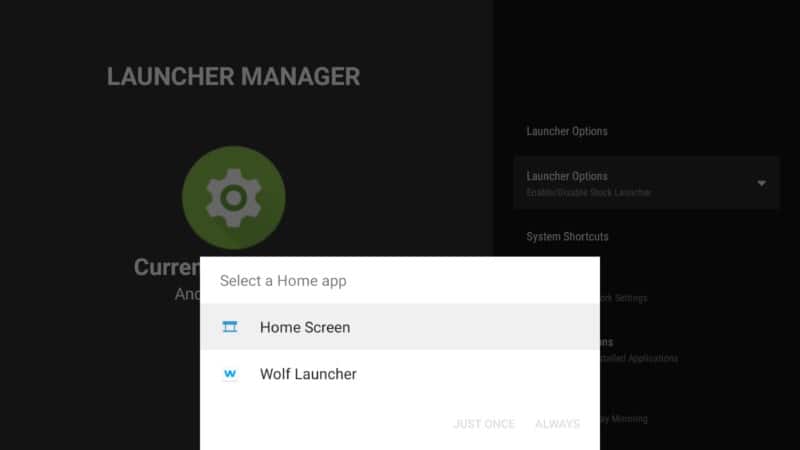
And since you have installed the Android TV launcher on Firestick, just go ahead and select Home Screen. Go and hit ALWAYS. You should now be able to have a new custom Android launcher on your Firestick device.
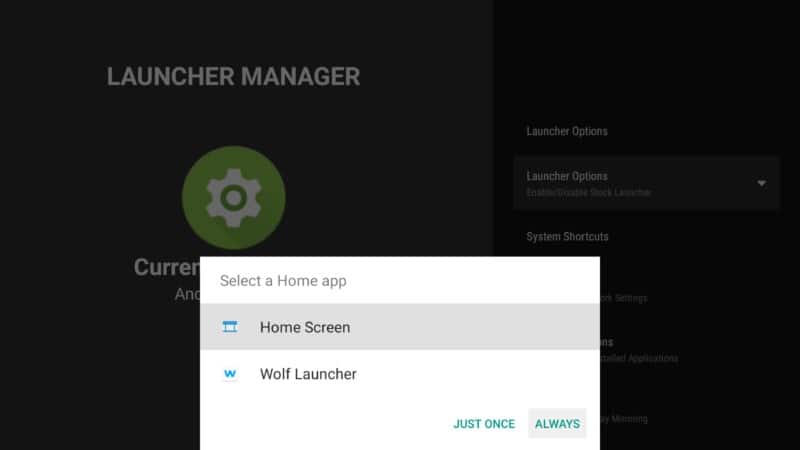
Immediately, it will be clear that the custom launcher is neater and far easier to use than your default one. Apps work properly and you can customize the home screen the way you want. There are no ads or sponsored content.
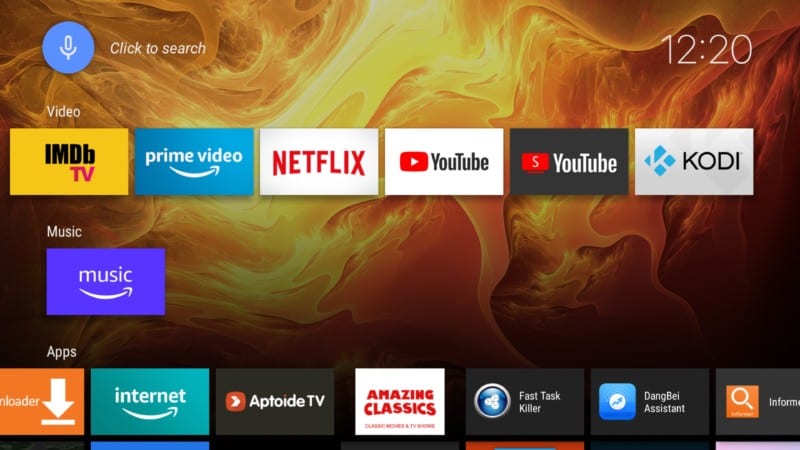
Attention: Read before you continue
Governments and ISPs across the world monitor their users online activities. If found streaming or browsing content on your Fire TV Stick, mobile or PC, you could get into serious trouble.
Currently, the following information is visible:
- Your IP:
- Your Country:
- Your City:
- Your ISP:
If this is your real information, you need to use a VPN to protect your identity.
We strongly recommend you to get a good VPN and hide your identity so that your online experience doesn’t take a bad turn.
We use IPVanish which is the fastest and most secure VPN in the industry. It is very easy to install on any device including Amazon Fire TV Stick. Also, it comes with a 30-day money-back guarantee. If you don’t like their service, you can always ask for a refund. IPVanish also runs a limited time offer where you can save 74% on your VPN and they allow you to use one account on unlimited devices.
This is a flash sale that can expire at any time!
Final Thoughts
The default launcher on Amazon Firestick devices has its positives but it’s just not good enough. The great news is that you can still get a better more intuitive Android TV launcher on Firestick without any issues. So, why not try it? The guide above should help you explore the custom launchers and see if they work for you.
We would also love to hear your thoughts about this post. Have you ever used a custom launcher before? What was your experience? Let us also know what your biggest concerns about the Firestick default launcher are.
And as always, if you have any questions about your Firestick device or anything else related to streaming content online, we will also be happy to help you out.

