The Amazon Fire Stick is a great way to enjoy the best Amazon Fire Stick apps that the company has to offer. But first, you have to install them yourself. Yeah, this is probably the only annoying thing about switching from Apple TV to an Amazon Fire Stick, otherwise, it’s all upside from there.
In the following article, we’re going to share with you the best Amazon Fire Stick apps for you to download in order to enjoy the best that your device has to offer.
With these apps, you’ll be able to enjoy all the streaming and gaming you like. You will also ensure your device is secure and has all the utilities that you need.
Just keep in mind that you might need to enable ABD Debugging in order to install some of these apps as you won’t find them on the Amazon App store.
Best Amazon Fire Stick Apps
The fastest and easiest way to guarantee endless entertainment on your Amazon Fire TV or Fire Stick device is to load it with the best Amazon Fire Stick apps, which are as follows:
1. Netflix
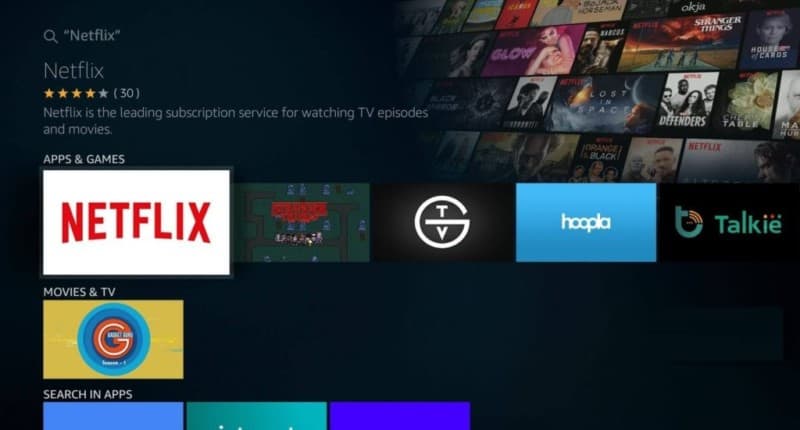
At this point, Netflix is an institution and it’s not hard to see why.
With 50,000 on-demand movies and over 100,000 hours worth of content available, this platform offers an endless supply of entertainment so there will be no shortage of Netflix and Chill moments in your life.
While Netflix isn’t the cheapest streaming service around, it offers great value for money out of all of them.
2. Crackle

Available free of charge and with a wide range of unconventional and fun entertainment, Crackle is one of the best Amazon Fire Stick apps.
It’s available courtesy of Sony Pictures and Chicken Soup for the Soul Entertainment. This is an unconventional duo if we’ve ever seen one but very effective when you consider the unique movies and TV shows that this app has as a result.
The great thing about Crackle is that it even comes with a handy Parental Control feature, making it ideal for families.
3. YouTube

Another big-time streaming service worth installing is YouTube.
As always, YouTube is packed to the gills with a variety of content from creators from all around the world and literally billions of new videos are uploaded onto the platform each day so there’s plenty to choose from.
Plus, the new and improved YouTube app comes with new, incredible features that you’d expect from Roku and Android TV. This includes interest-based customized browsing, voice search casting, and even 4K video as standard.
4. Plex

Plex is one of the best Amazon Firstick apps and absolutely indispensable for your device. It enables you to store and stream media straight from your computer to your Fire TV or Fire Stick device.
It even comes with a feature that allows you to remotely access your entire media library from anywhere in your house using any of your connected mobile devices.
The best part is that you can install this app straight from the Amazon App store.
5. Kodi

6. HBO Now

HBO Now is a great alternative to HBO GO because it doesn’t require you to have an existing cable TV subscription.
With just this one streaming service, you’ll have access to loads of original content from the service provider including hundreds of hours of watching time. The only caveat is that HBO Now is only available to US users.
7. Pluto TV
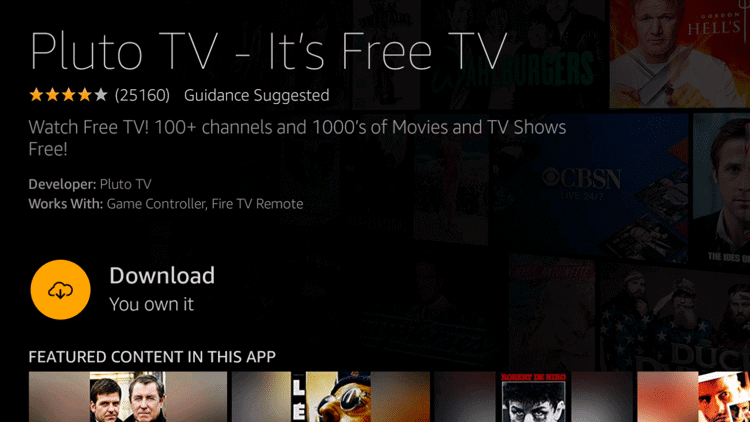
This is one of the best Amazon Firestick apps for watching Live TV.
It will give you access to over 100 live channels from which you can stream all types of movies and TV shows on-demand, as well as sports shows, news, and various entertainment programming. Check here how to install Pluto TV APK on your Firestick, Mac and PC.
8. Tubi
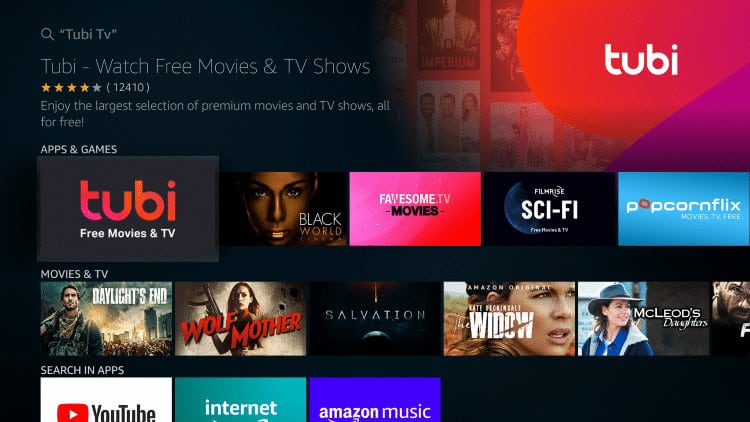
Next, we have Tubi, another free streaming service that offers a plethora of entertainment for the whole family.
This includes kids movies, anime shows, different movie genres, and entertainment. The only downside is that Tubi is only available to US streamers.
Attention: Read before you continue
Governments and ISPs across the world monitor their users online activities. If found streaming or browsing content on your Fire TV Stick, mobile or PC, you could get into serious trouble.
Currently, the following information is visible:
- Your IP:
- Your Country:
- Your City:
- Your ISP:
If this is your real information, you need to use a VPN to protect your identity.
We strongly recommend you to get a good VPN and hide your identity so that your online experience doesn’t take a bad turn.
We use IPVanish which is the fastest and most secure VPN in the industry. It is very easy to install on any device including Amazon Fire TV Stick. Also, it comes with a 30-day money-back guarantee. If you don’t like their service, you can always ask for a refund. IPVanish also runs a limited time offer where you can save 74% on your VPN and they allow you to use one account on unlimited devices.
This is a flash sale that can expire at any time!
9. Crunchyroll
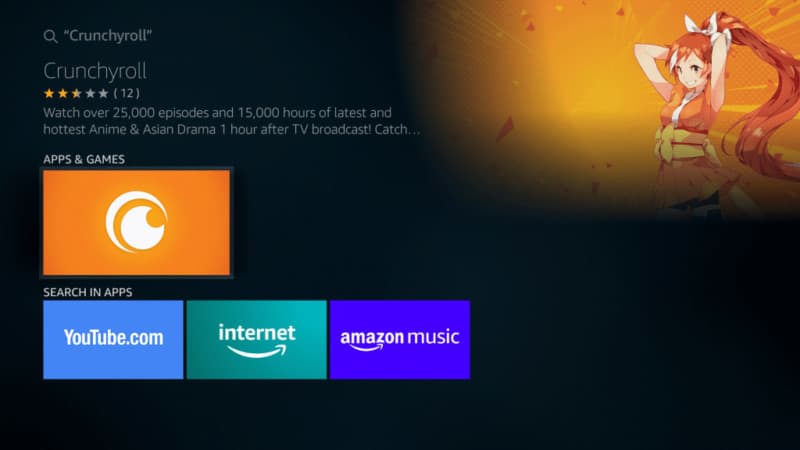
Crunchyroll is one of the best Amazon Fire Stick apps for Japanese anime lovers.
With it, you have access to over 15,000 hours of anime entertainment, which is spread over 25,000 episodes available in multiple languages.
10. Philo
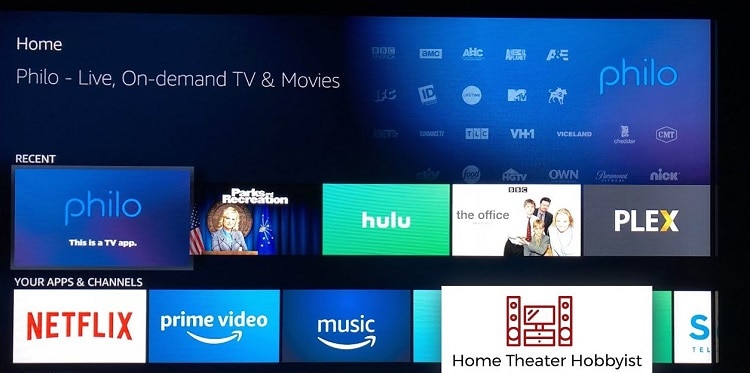
The Philo app gives you access to tens of thousands of on-demand titles from 58 different TV channels, including BET, Comedy Central, and AMC to name but a few.
You can even record your favorite shows with this app and replay live content through its 72-hour rewind feature.
11. BBC iPlayer
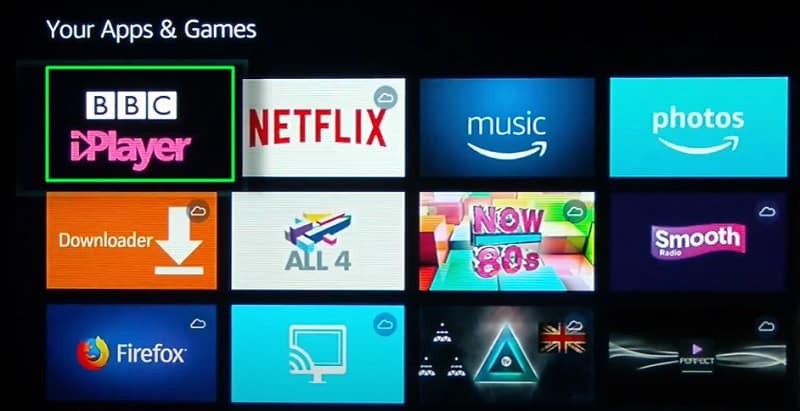
If you live in the UK, then you’re in luck. You can now watch on-demand English content straight from the BBC iPlayer.
12. Sling TV

Another one that deserves to be on the best Amazon Fire Stick apps is Sling TV. This app comes with 50 different channels to choose from, all of which are big names.
This includes the NFL Network, CNN, ESPN, Bloomberg, TBS, Food Network, Discovery, and Cartoon Network to name but a few.
13. Disney+
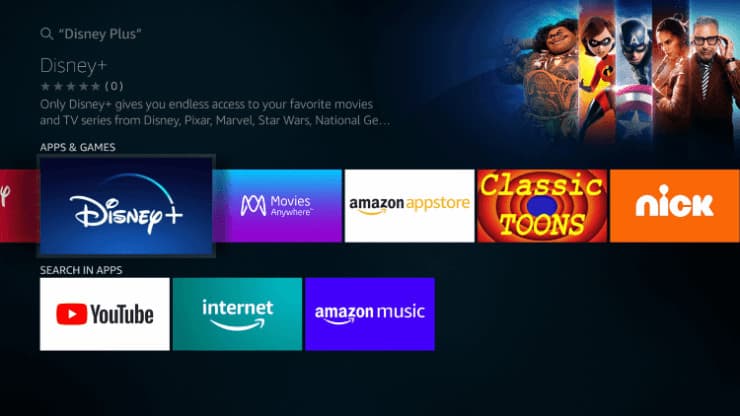
Disney+ came out strong with amazing shows like The World According to Jeff Goldblum, which became an instant hit and they have the market cornered on kids movies and original content.
But, that’s not all you get from this streaming service. The subscription gives you unlimited access to movies and TV shows from Marvel, Star Wars, Pixar, National Geographic, and even 20th Century Fox. Install Disney+ on your Firestick in 6 simple steps.
14. Apple TV+

A list of the best Amazon Fire Stick apps wouldn’t be complete with Apple+.
This is Apple’s premium streaming service with on-demand content that includes exclusive original TV shows, movies, comedies, documentaries, and many more.
Not only that, but Apple+ adds heaps of new original content to its library each month.
15. FOX NOW

With FOX NOW, you can watch all sorts of live and on-demand content from the FOX network, including your favorite news programs, TV shows, and sports games to name but a few.
However, you can only install and use this app if your Fire Stick or Fire TV device is running on the Fire OS version 5.
Conclusion
The great thing about the apps mentioned above is that they’re all 100% legal, so no need to look over your shoulder while enjoying your favorite content.
But, you should still be vigilant and make sure that there’s no copyrighted content in any of these streaming services, especially Kodi. Otherwise, enjoy.
Which of these apps do you use the most? We look forward to hearing from you in the comments section down below.


